Freight inquiry method(English version)
Dear customer, You can find our latest ocean freight rates through the “Search rates” function on this website. All shipping fees are updated in real-time and valid, and orders can be placed based on this rate. You can send us an email with the updated shipping fee on this website to place an order and book a shipment. Our booking email is a@vonsee.com. If you have any questions that you don’t understand, you can always contact us for consultation. Our WhatsApp is 0085264349280, and MOB/ECHAT is 008615066286573.
I, Steps for using the fare inquiry function;
(1). Click on the “Search rates” button on the webpage,
(2). Enter the port of origin at “POL” and the destination port at “POD”. No need to click to search, the website can smoothly complete the search.
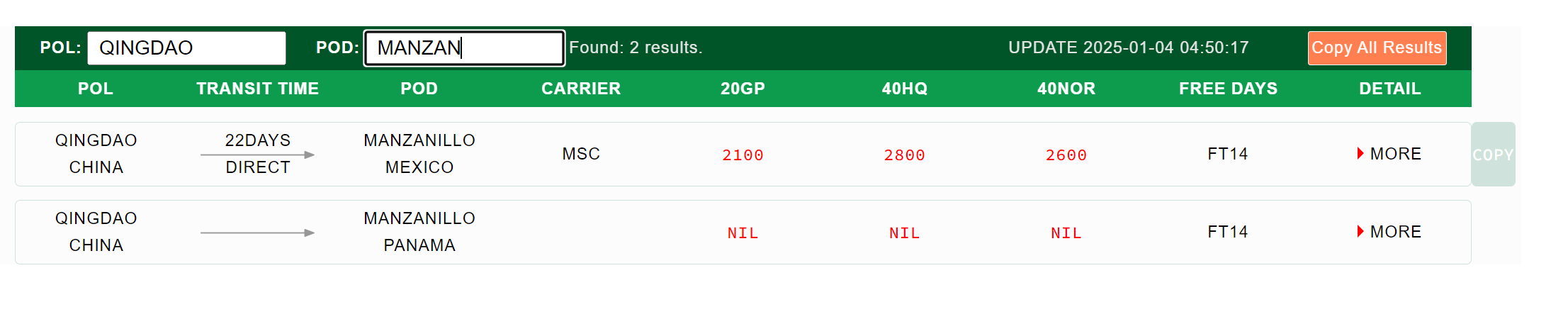
(3). Click the “More” button to search for details about this fare.
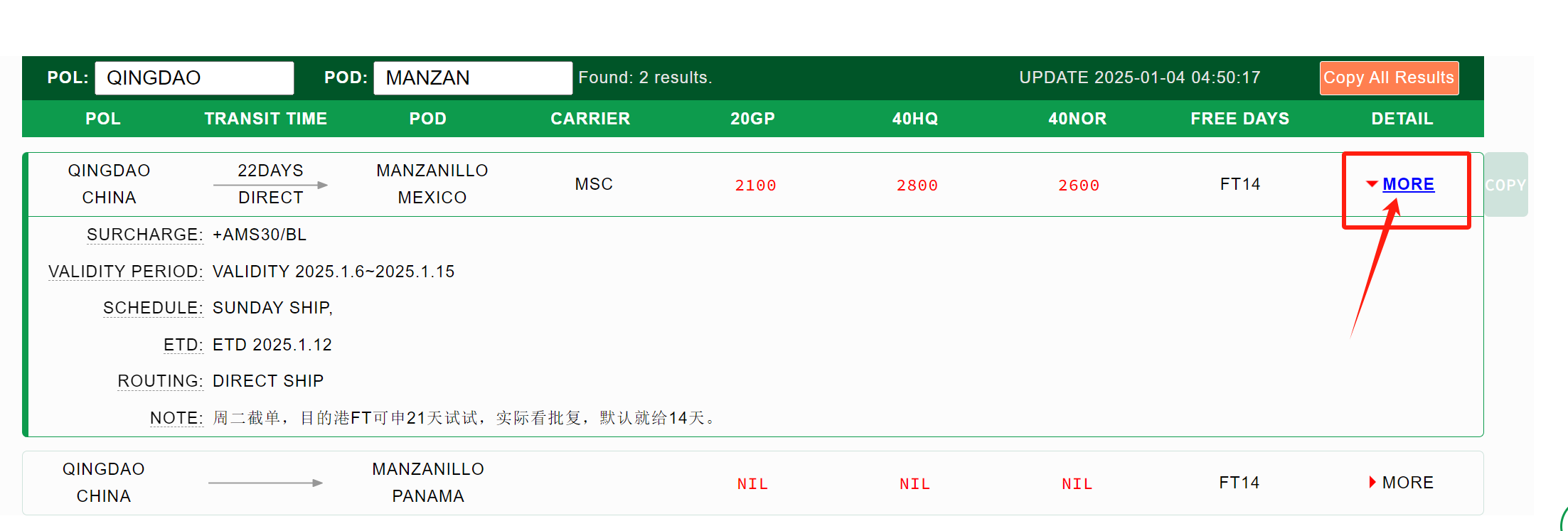
(4). Copy button for fare copying
You can move the mouse pointer to the far right to light up the COPY button, and click the left mouse button to complete the copy. The COPY button can be enlarged to complete the copying function without any pop ups. You can copy the fare by clicking paste in the chat box or text.
Click the copy button:
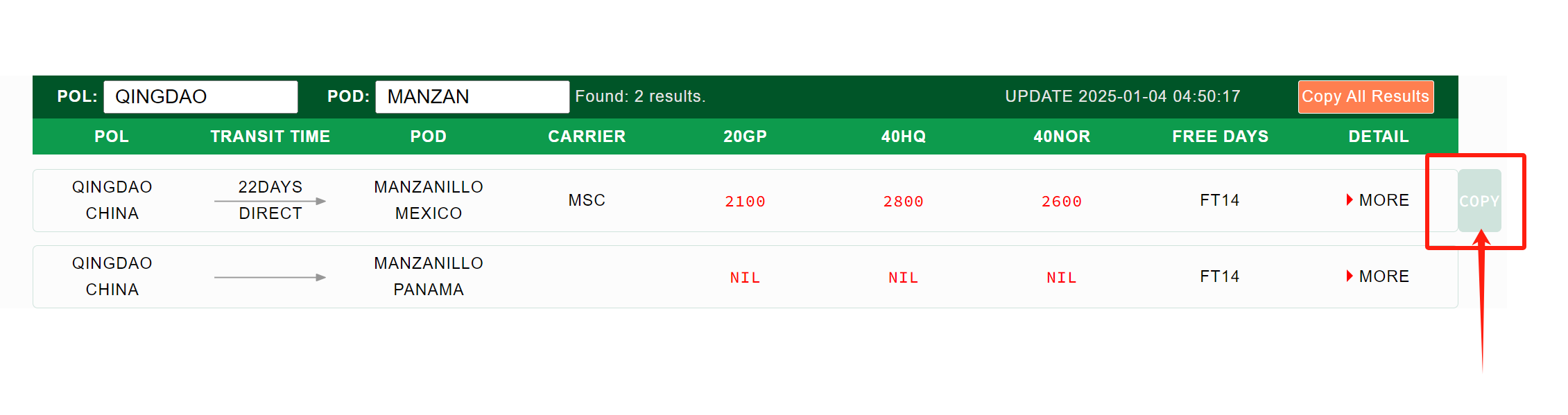
Copy to Text Box:
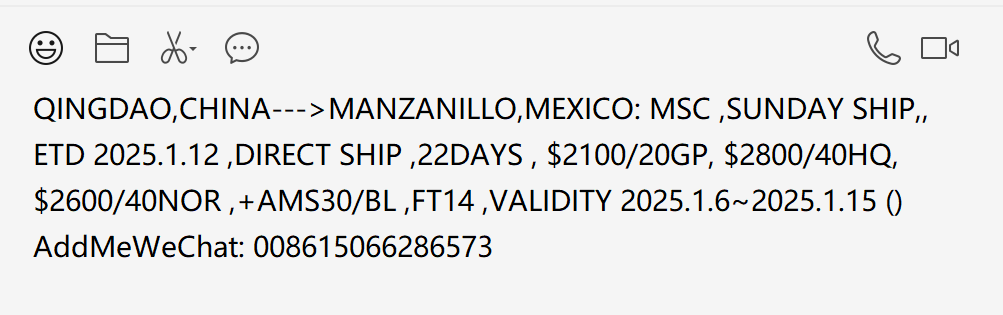
You can copy the freight rate into text format by viewing it. Convenient for you to delete, modify and forward.
(5). Copy all button “Copy ALL Results”
As in the previous steps, you can also click the “Copy ALL Results” button to copy all the search results.
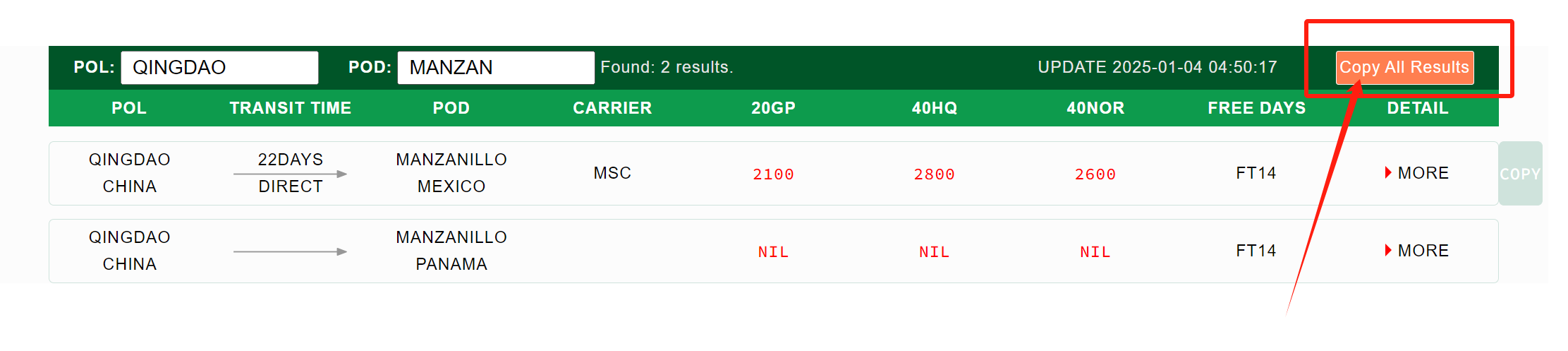
II、 Rate history
You can click the “Rate history” button to check all of our quotation history. We have compiled each version of the quotation into a series of tariff articles, and the titles of the articles will indicate the validity period of the tariff. You can check our past quotations based on the validity period of the freight rate. Sometimes shipping companies may adjust prices multiple times within the same validity period, please refer to my latest release.
运价查询方法(中文版本)
尊敬的客户,您好,您可以通过本网站的“Search rates”功能,查询到我司最新的海运运费。所有运费都是实时更新,并且是有效的,可以按照这个运价执行下单的。您可以按照本网站更新的运费给我们发邮件下单订舱,我们的订舱邮箱是a@vonsea.com。如果您有不明白的问题,也可以随时找我们沟通咨询,我们的WHATSAPP是0085264349280,MOB/WECHAT是008615066286573。
一、运价查询使用功能步骤;
1、点击网页的“Search rates”按钮,
2、在“POL”处输入起运港,在“POD”处输入目的港。无需点击查询,网站即可丝滑完成查询。
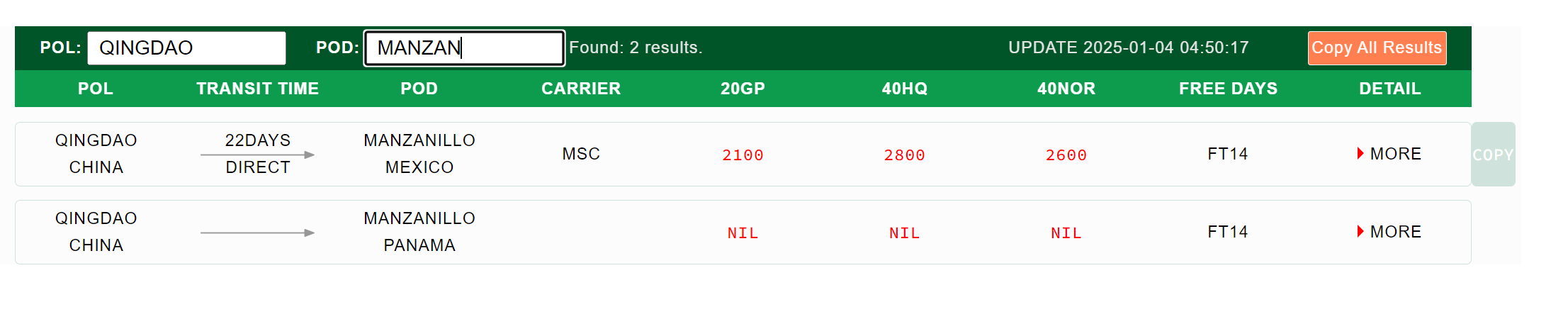
3、点击“MORE”按钮,可以查询到关于此运价的详情。
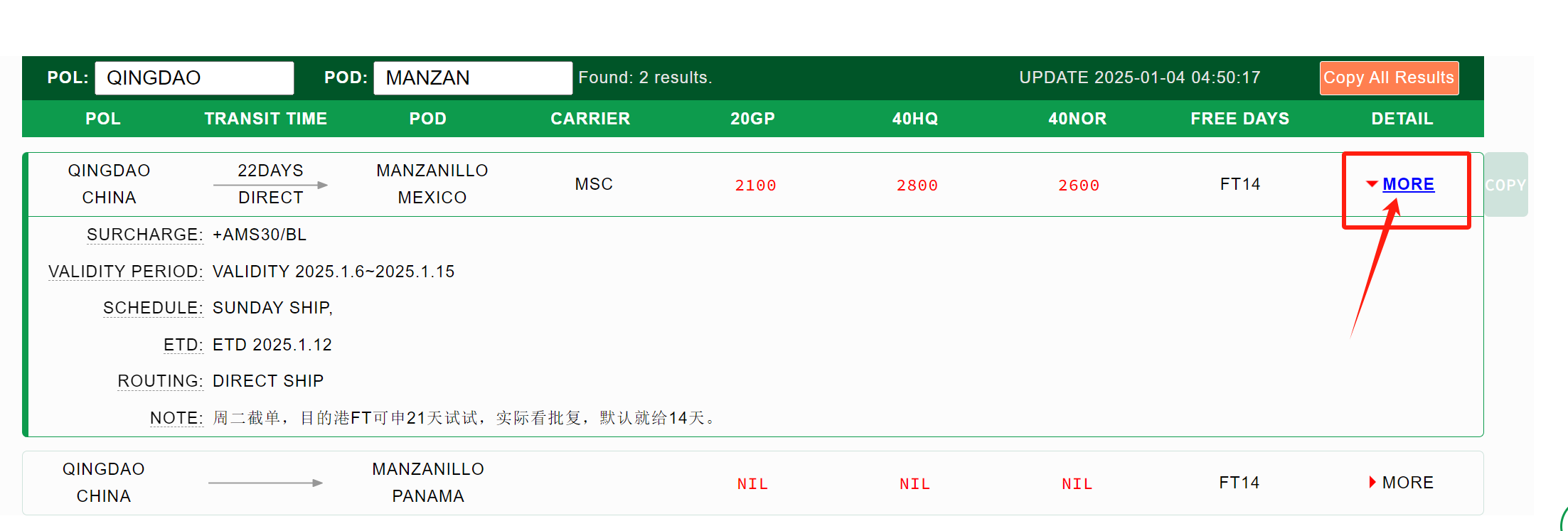
4、运价复制的“COPY”按钮
您将鼠标指针移动到最右侧,即可点亮COPY按钮,并且鼠标左键单击,即可完成复制。COPY按钮放大即可完成复制功能,不会有弹窗出现。你到聊天框或者文本里点击粘贴即可把运价复制出来。
单击复制按钮:
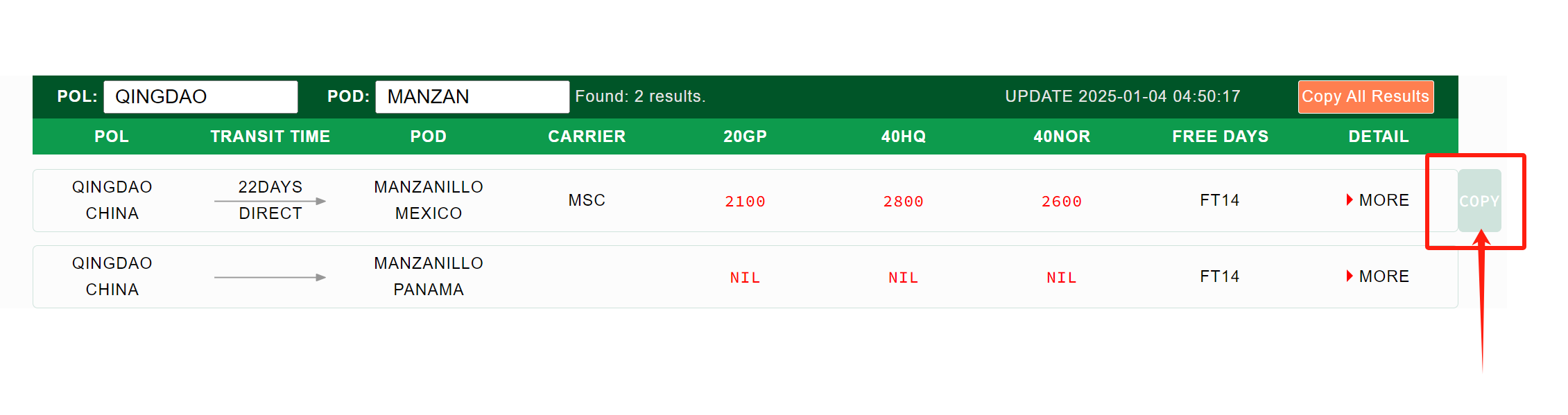
复制到文本框:
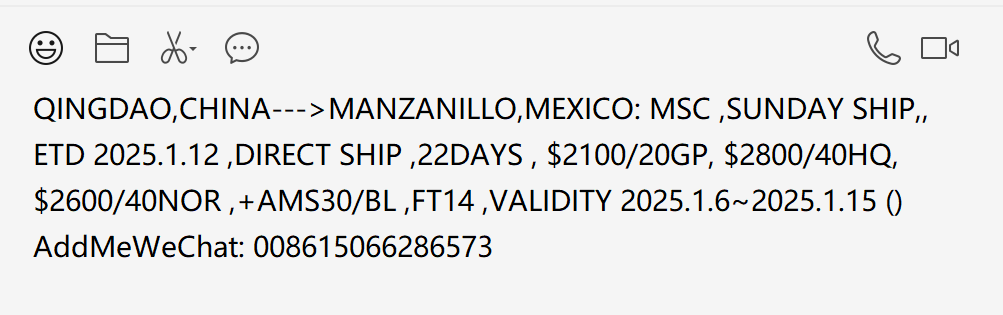
可以看到运价即可复制成为文字版格式。方便您删改转发。
5、全部复制按钮“Copy ALL Results”
如上面步骤一样,您可以同样点击“Copy ALL Results”按钮,复制全部搜索的结果。
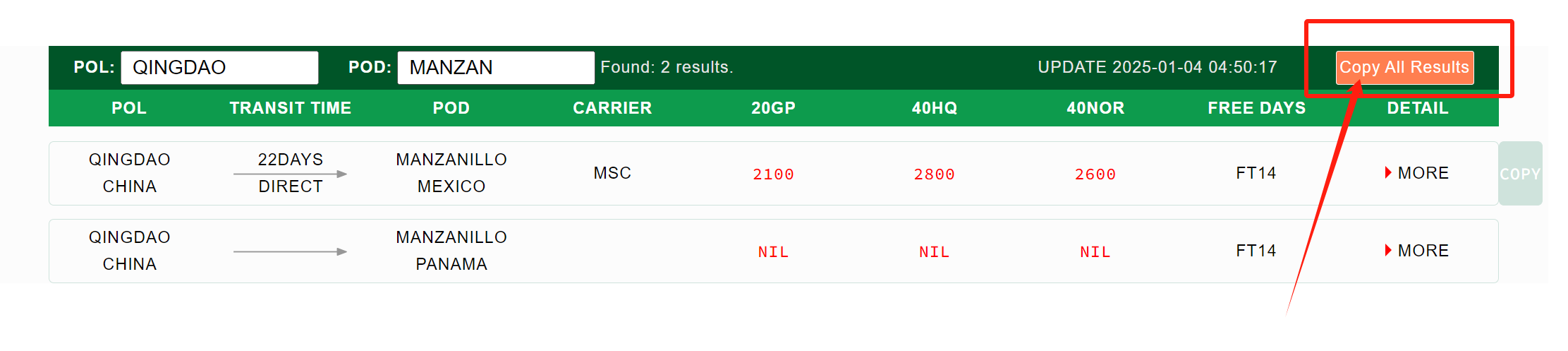
二、运价历史
您可以点击“Rate history”按钮,查询我司所有报价历史。每一版报价我们都整理成一篇一篇的运价文章,文章标题都会标注运价有效期。您可以根据运价有效期查询我司过去的报价。有时船公司会在同一有效期内多次调价,请以我最新发布的为准。


